Univention Corporate Server¶
Subscribers to the ownCloud Enterprise edition can also integrate with UCS.
Prerequisites¶
The ownCloud integration relies on the MySQL database. Since “PostresSQL” is more in a experimental state and “SQLite” is not very well suited for multi-user installations, MySQL is the only way first of all. As of UCS 3.0 MySQL is not part of the maintained repository. Hence you you should install it first and probably deactivate the unmaintained repository eventually:
ucr set repository/online/unmaintained="yes"
univention-install mysql-server
ucr set repository/online/unmaintained="no"
Note
If MySQL is already installed and/or a password for the user root is set, please make sure it is saved in /etc/mysql.secret, otherwise you will experience problems.
In case you want to install ownCloud from the repository, it is already enough to enable the unmaintained repository for MySQL. You can skip the rest of this section and read on at Pre configuration. ownCloud has further dependencies, which all belong to the maintained repository. Install them as well:
univention-install php5-mysql php5-ldap php5-gd
The package manager is going to remove libgd2-noxpm, which is not a problem and nothing to worry about.
Pre configuration¶
ownCloud makes use of the UCR, the Univention Configuration Registry. At the moment, the values are being read during installation only. So you might want to change them here, but you can do it later from within ownCloud. For a later version we plan to provide an own ownCloud module for the UMC (Univention Management Console). We think we found sane defaults, nevertheless you might have your own requirements. The installation script will listen to those UCR keys:In case you want to override any default setting, simply add the key in question to the UCR and assign your required value.
| Key | Default | Description | Introduced |
|---|---|---|---|
| owncloud/directory/data | /var/lib/owncloud | Specifies where the file storage will be placed | 2012.0.1 |
| owncloud/db/name | owncloud | Name of the MySQL database. ownCloud will create an own user for it. | 2012.0.1 |
| owncloud/user/quota | (empty) | The default quota, when a user is being added. Assign values in human readable strings, e.g. “2 GB”. Unlimited if empty. | 2012.0.1 |
| owncloud/user/enabled | 0 | Wether a new user is allowed to use ownCloud by default. | 2012.0.1 |
| owncloud/group/enabled | 0 | Wether a new group is allowed to be used in ownCloud by default. | 2012.4.0.4 |
| owncloud/ldap/base/users | cn=users,$ldap_base | The users-subtree in the LDAP directory. If left blank it will fall back to the LDAP base. | 2012.4.0.4 |
| owncloud/ldap/base/groups | cn=groups,$ldap_base | The groups-subtree in the LDAP directory. If left blank it will fall back to the LDAP base. | 2012.4.0.4 |
| owncloud/ldap/groupMemberAssoc | uniqueMember | The LDAP attribute showing the group-member relationship. Possible values: uniqueMember, memberUid and member | 2012.4.0.4 |
| owncloud/ldap/tls | 1 | Whether to talk to the LDAP server via TLS. | 2012.0.1 |
| owncloud/ldap/loginFilter | (&(|(&(objectClass=posixAccount) (objectClass=shadowAccount)) (objectClass=univentionMail) (objectClass=sambaSamAccount) (objectClass=simpleSecurityObject) (&(objectClass=person) (objectClass=organizationalPerson) (objectClass=inetOrgPerson))) (!(uidNumber=0)) (!(uid=*$)) (&(uid=%uid) (ownCloudEnabled=1))) | The LDAP filter that shall be used when a user tries to log in. | 2012.0.1 |
| owncloud/ldap/userlistFilter | (&(|(&(objectClass=posixAccount) (objectClass=shadowAccount)) (objectClass=univentionMail) (objectClass=sambaSamAccount) (objectClass=simpleSecurityObject) (&(objectClass=person) (objectClass=organizationalPerson) (objectClass=inetOrgPerson))) (!(uidNumber=0))(!(uid=*$)) (&(ownCloudEnabled=1))) | The LDAP filter that shall be used when the user list is being retrieved (e.g. for sharing) | 2012.0.1 |
| owncloud/ldap/groupFilter | (&(objectClass=posixGroup) (ownCloudEnabled=1)) | The LDAP filter that shall be used when the group list is being retrieved (e.g. for sharing) | 2012.4.0.4 |
| owncloud/ldap/displayName | uid | The LDAP attribute that should be used as username in ownCloud | 2012.0.1 |
| owncloud/ldap/group/displayName | cn | The LDAP attribute that should be used as groupname in ownCloud | 2012.4.0.4 |
| owncloud/join/users/update | yes | Wether ownCloud LDAP schema should be applied to existing users | 2012.0.1 |
| owncloud/group/enableDomainUsers | 1 | Wether the group “Domain Users” shall be enabled for ownCloud on install | 2012.4.0.4 |
| owncloud/join/users/filter | (&(|(&(objectClass=posixAccount) (objectClass=shadowAccount)) (objectClass=univentionMail) (objectClass=sambaSamAccount) (objectClass=simpleSecurityObject) (&(objectClass=person) (objectClass=organizationalPerson) (objectClass=inetOrgPerson))) (!(uidNumber=0)) (!(|(uid=*$) (uid=owncloudsystemuser) (uid=join-backup) (uid=join-slave))) (!(objectClass=ownCloudUser))) | Filters, on which LDAP users the ownCloud schema should be applied to. The default excludes system users and already ownCloudUsers. | 2012.0.1 |
| owncloud/join/groups/filter | (empty) | Filters which LDAP groups will be en/disabled for ownCloud when running the script /usr/share/owncloud/update-groups.sh | 2012.4.0.4 |
If you want to override the default settings, simply create the key in question in the UCR and assign your required value, for example:
ucr set owncloud/user/enabled=1
or via UMC:
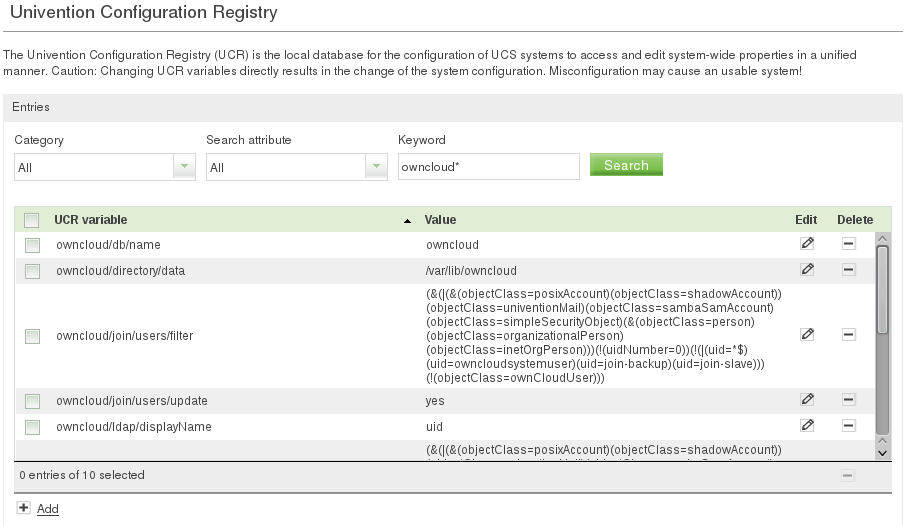
Installation¶
Now, we are ready to install ownCloud. This can be either done through the ownCloud UCS repository or by downloading the packages.
Repository¶
To include the ownCloud UCS repository, you need to configure it using the UCR. To do so, just use the following command:
ucr set update/secure_apt="no" \
repository/online/component/owncloud/description="ownCloud" \
repository/online/component/owncloud/server=download.owncloud.com \
repository/online/component/owncloud/prefix=ucs \
repository/online/component/owncloud/defaultpackages=owncloud \
repository/online/component/owncloud/version=current \
repository/online/component/owncloud=enabled
Subsequently, install the ownCloud package. It will auto-install owncloud-schema as well.
univention-install owncloud
If you want to make use of commercially unsupported packages, install the unsupported package:
univention-install owncloud-unsupported
Manually by download¶
Download the integration packages (from our website or with wget as below) and install them from within your download folder (note: the package owncloud-unsupported is optional):
wget http://download.owncloud.com/download/ucs/owncloud_2012.0.1-0_all.deb
wget http://download.owncloud.com/download/ucs/owncloud-schema_2012.0.3-0_all.deb
wget http://download.owncloud.com/download/ucs/owncloud-unsupported_2012.0.3-0_all.deb
dpkg -i owncloud*.deb
ownCloud will be configured to fully work with LDAP. There is only one local admin user “owncloudadmin”, you can find his password in /etc/owncloudadmin.secret. Use this account, if you want to change basic ownCloud settings.
Postconfiguration (optional)¶
In the installation process a virtual host is set up (Apache is required therefore). If you want to modify the settings, edit /etc/apache2/sites-available/owncloud and restart the web server. You might want to do it to enable HTTPS connections.Besides that, you can edit the .htaccess-File in /var/www/owncloud/. In the latter file there are also the PHP limits for file transfer specified.
Using ownCloud¶
If you decided to enable every user by default to use ownCloud, simply open up http://myserver.com/owncloud/ and log in with your LDAP credentials and enjoy.
If you did not, go to the UMC and enable the users who shall have access (see picture below). Then, login at http://myserver.com/owncloud/ with your LDAP credentials.
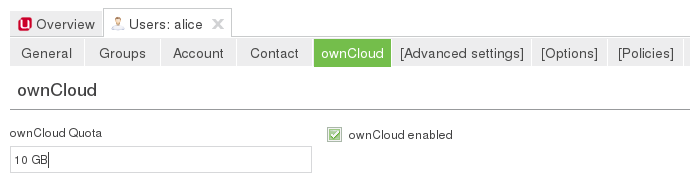
Updating users can also be done by the script /usr/share/owncloud/update-users.sh . It takes the following UCR variables as parameters: owncloud/user/enabled for enabling or disabling, owncloud/user/quota as the Quota value and owncloud/join/users/filter as LDAP filter to select the users to update.
Groups 2012.4.0.4¶
Since ownCloud Enterprise 2012.4.0.4 group support is enabled. Groups, that are activated for ownCloud usage, can be used to share files to instead of single users, for example. It is also important to note, that users can only share within groups where they belong to. Groups can be enabled and disabled via UCM as shown in the screen shot below.
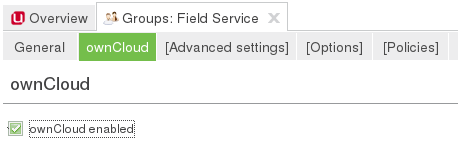
Another way to enable or disable groups is to use the script /usr/share/owncloud/update-groups.sh. Currently, it takes an argument which can be 1=enable groups or 0=disable groups. The filter applied is being taken from the UCR variable owncloud/join/groups/filter. In case it is empty , a message will be displayed.